
Step #1: Hold side button until device powers on.

Step #2: Device will say, “Starting Up” and "Connecting" while it looks for the best carrier signal based on your location.

Step #3: The M11 usually takes about 1-2 minutes to connect to the network, so be patient!

Step #4: Click the side button twice to access the third screen, which will say 3/6. This screen will have your Network Name (SSID), and Password.
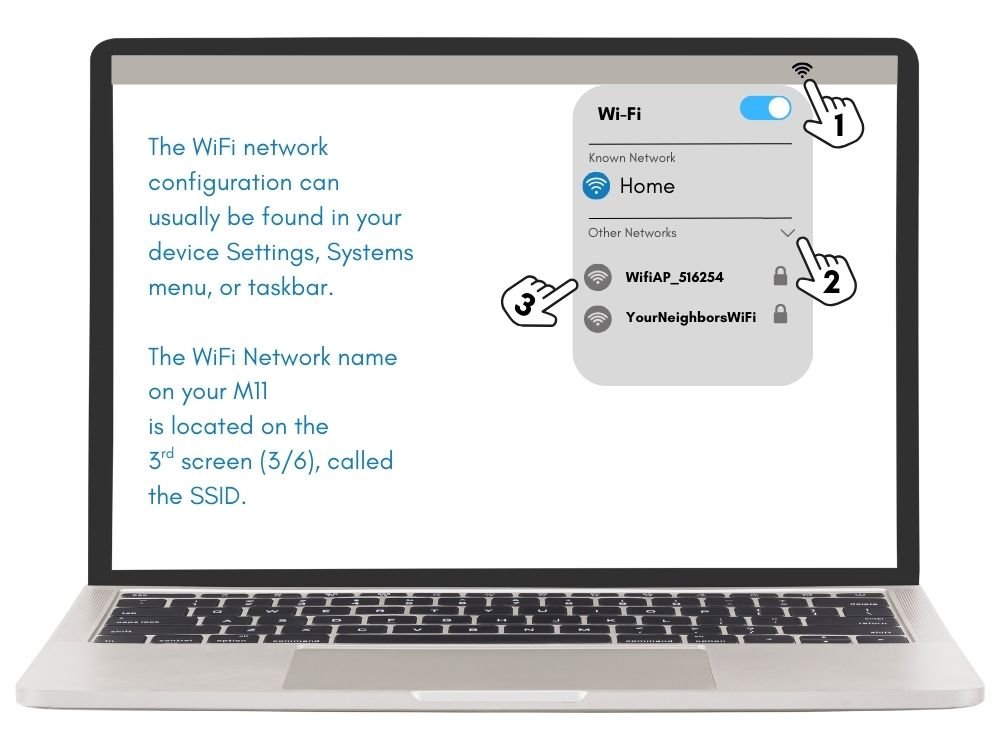
Step #5: On your laptop, tablet, or whatever device you are trying to connect, go to the WiFi access point, find the M11 network, and select.

Step #6: Enter the password, which is under the SSID number on the 3/6 screen on your M11, and join the Network. You are now connected!
